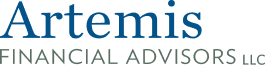Traditionally, putting together an estate plan has entailed four basic documents: a will, durable power of attorney, healthcare power of attorney, and a living will. Many of our clients also create revocable living trusts due to state estate taxes and their larger net worth. But in the digital age, with so much of our lives online, we also need to think about access to digital assets so that our loved ones can access our accounts and contacts once we are gone. Beyond bills that are paid online, you likely store photos, videos, contacts, and more on digital devices or in the cloud. How will you ensure that these memories and assets are preserved? By organizing your online accounts, you can help ensure that your loved ones have easy access to your important files and cherished memories once you’re gone, giving you peace of mind — and helping to alleviate stress for your loved ones during a difficult time.
To help you get started, I’ve outlined some important steps to take as you begin to organize the digital portion of your estate plan.
- Take an Inventory of All Your Digital Accounts
Before you begin appointing legacy contacts make a list of all your digital accounts and your login information. Be sure to include:
- Social Media Accounts
- Email Accounts
- Bank and Investment Accounts
- Frequent Flyer and/or Loyalty Accounts
- Online Storage Accounts like Dropbox, iCloud, and Shutterfly
- Customer Accounts like Amazon or eBay
- Entertainment Subscriptions like Netflix and Hulu
- Domain Names You Own
- Compose a Digital Will
Now that you have all your digital assets inventoried, decide what you want to do with each one after you die. Which accounts do you want to close and which ones do you want to give a loved one access to? Who do you want to inherit your photos that are stored in the cloud? Making a short list of your wishes will help your loved ones manage your accounts once you’re gone.
- Activate Legacy Settings for Your Online Accounts
Platforms such as Apple, FaceBook (Meta), and Google offer Legacy settings that allow you to identify who can access your account once you die. Importantly, your designated contacts can only access your accounts after you have passed.
Here is what you need to know and how to set up the Legacy setting on each platform:
APPLE
Apple offers users the option of appointing a Legacy contact, who will be able to access your data once you have passed. Visit the Legacy Support page for a step by step walk through of how to turn on the Legacy setting and designate a contact. (I recently did this, and it takes only a few minutes! My legacy contact received a text alerting them that they had been added as a legacy contact for my Apple ID. You are also given the option of being able to print out a paper copy of the access key.)
Common Questions About Apple Legacy Contacts
- Who can be a legacy contact? Your legacy contact can be anyone you choose, and you can designate more than one Legacy Contact. They don’t even need an Apple ID or an Apple device.
- How long will my legacy contact have access to my data? Your legacy contact will have access to your account for three years from when you pass, after which the account is permanently deleted.
- Can I choose which data my legacy contact can access? Your legacy contact can access the data that may include photos, messages, notes, files, apps you’ve downloaded, device backups, and more. Certain information, like movies, music, books, or subscriptions you purchased with your Apple ID, and data stored in your Keychain, like payment information and passwords, can’t be accessed by your legacy contact.
- What if I forget to set up my legacy contact before I die? If you don’t designate a legacy contact, Apple requires a court order to give someone access to your Apple ID and data.
FACEBOOK/META
On Facebook, you can choose to either appoint a legacy contact to look after your memorialized account or have your account permanently deleted from Facebook. If you choose to appoint a legacy contact, which is what Facebook recommends, that person will be able to make decisions about your account once it is memorialized. To set up your legacy contact on Facebook, follow these 5 steps.
Google offers an inactive account manager that allows users to share parts of their account data or notify someone if they’ve been inactive for a certain period of time. For step-by-step instructions, visit the Google Inactive Account Manager page.
For other subscription-based and shopping accounts like Spotify, Amazon, and Netflix you should look to close those online accounts. Many of these accounts are linked to credit cards, so you want to avoid subscription payments. Here is a handy guide from Everplans, highlighting how to close over 230 digital (and some non-digital) services.
It’s never easy to think about the day when we’ll no longer be here. But preparing your estate ahead of time is an act of love and a final gift that you can offer to your friends and family once you’ve passed.
Creating a plan for your digital assets is just one part of a holistic estate plan. At Artemis Financial Advisors, we’ll help you understand the tax consequences of your current estate structure, review your existing documents and beneficiary designations, and provide referrals to trusted estate attorneys. If you have questions about getting started with an estate plan or would like to review an existing plan, we’re here to help.